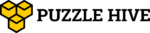5 Common Usability Mistakes To Avoid In Web Design

By now, you should know that good web design has great user experiences and these lead to happy visitors and customers. However, we are still many websites with frustrating usability problems. Here are 5 of such problems and our recommended solutions for each of them.
Duplicate Page Titles
In case you not sure what we meant by page title, it is the text between <title> tags in the <head> section of your HTML codes. The page title determines the topic of your web page. People will conclude whether they are on the right web page or not just by looking at the title. So, a good title is very important to communicate clearly to your visitors about what the page is about when they see the link on the search engine results.
Another reason is SEO. Page title is an important element to rank your website on search engines. If you have duplicate page titles, you will mislead the search engines and result in a bad SEO score. With a bad SEO score, your webpages will not appear on the first few pages of the search results and lose out on potential customers searching for your services.
So you should spend more time to optimize your page titles and if you are using WordPress, you might want to consider this plugin, Duplicate Title Validate, to prevent having the same page titles, especially if you have an active blog like us.
Small Clickable Hyperlinks
Hyperlinks are links on the website that link to other webpages for more information. It only makes sense to ensure they are easy to be clicked. A large clickable area allows the user to easily click on your links. Also, there are an increasing trend of users browsing websites with their mobile devices. If your links are so tiny, they will have problems clicking on it with their thumbs. An example of a website that have very small links are Hacker News.

The clickable areas are indicated in the red boxes.
If you have such problem on your website, be sure to increase the font sizes for text links and decent sizes for buttons. Test out these links yourself on your mobile phones to see if you can click on them easily too.
Pagination Used For The Wrong Purpose
You might have seen pagination being used on many websites, especially on a website with a blog or news section. Pagination splits up the content into several pages to reduce the loading time. It is logical and makes sense to do pagination to have multiple pages for your blog archives.
But there are a few sites that use pagination to split a single blog post into multiple pages. The goal is to increase page views and achieve better SEO score. These sites earn revenue through advertisements on their website and more page views will boost their viewing statistics and allow the to charge more for the ads.
However, this poses problems for the readers. The first is that it is really annoying to load several pages just to read an article. It is a turn-off to wait for the page loads in between. Another problem is SEO again. Your per page content is reduced because of the pagination. With the content diluted, your web page is less appealing for search engines to rank it high.
So do your readers a favour and remove pagination for your individual blog post if you are also using pagination for the wrong purpose.
No Contact Details
When a visitor comes to your website, they might have enquiries about your products and services or have some problems that need to be fixed. If you are not willing to reveal any contact details on your website, you will lose many customers eventually. If you truly care about your customers and visitors, you need to create an easy channel for them to get in touch with your company.
The simplest to do is to have at least an email address or valid phone number on your website. You can also include a contact form for them to directly send you an enquiry. However, please make sure you respond to their enquiries as soon as possible or you will get another angry customer.
Long Contact Forms
As per our last point, contact form is great for visitors to get in touch with you. However, you should not have lengthy contact form with many compulsory fields. It is a turn-off for visitors. Their time is valuable and having to fill in a long contact form is not worth their efforts. This will result in many potential leads that left because of the long contact form.
You should have a simple form with less than 5 fields for them to fill in. For more information, you can easily ask from them after receiving their enquiry.
The Takeaway
Usability is about making things easier for your users. A good website should make all the content easy to access and intuitive. Less thinking, less frustration for them. So pay more attention to all the small details on your website and you will create a memorable user experience for your users.
If you find this article useful, be sure to share this article with your friends and colleagues too so everyone can avoid these 5 mistakes.